Vagrant is a program which makes it easy to start new Virtual Machines.
I’ve got a Windows machine (for the games and video editing software). But usually code websites which are run on Linux servers.
I usually have 1 or 2 VM’s running on my laptop.
After getting messages from Vagrant every time I started up a VM that a new update was available, I decided to install the latest version (v2.2.5)
It then stopped working and when running the usual vagrant up I got the following:
Vagrant failed to initialize at a very early stage:
The plugins failed to initialize correctly. This may be due to manual
modifications made within the Vagrant home directory. Vagrant can
attempt to automatically correct this issue by running:
vagrant plugin repair
If Vagrant was recently updated, this error may be due to incompatible
versions of dependencies. To fix this problem please remove and re-install
all plugins. Vagrant can attempt to do this automatically by running:
vagrant plugin expunge –reinstall
Or you may want to try updating the installed plugins to their latest
versions:
vagrant plugin update
Error message given during initialization: Unable to resolve dependency: user requested ‘vagrant-hostmanager (= 1.8.9)’
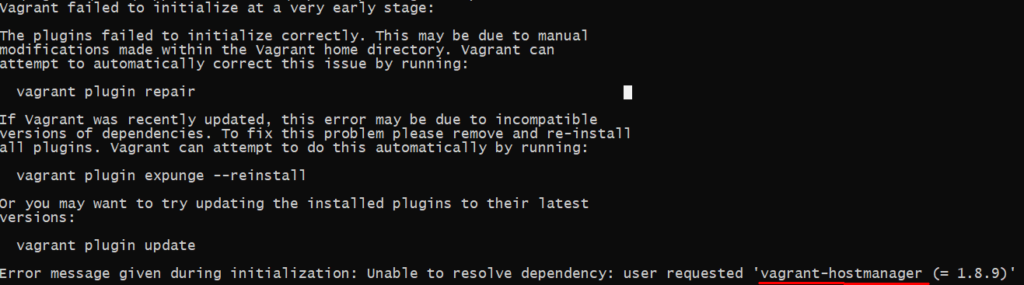
Running a vagrant plugin repair showed a new error.
Unable to resolve dependency: user requested ‘vagrant-vbguest (= 0.18.0)‘
Running the vagrant plugin expunge –reinstall didn’t help.
The vbguest is a reference to the VirtualBox manager I use and likely the guest plugins which allow for better 2 way communication between my host machine and the guest VMs.
There was no reference to the plugin in my Vagrant file, nor in the vagrant folder. There wasn’t any good Google results (hence why I’m writing this post).
After some playing around I found the command which fixed it:
vagrant plugin update
Running a vagrant plugin update caused it to update to v0.19.0 of the plugin and then everything worked happily.
Hopefully if others have the same issue they can quickly try a vagrant plugin update and see if that fixes their issue.

Thank you! This got me unstuck.
Good to know :-)